The Finances of Creating an Online Gaming Community

A walkthrough of the platforms, decisions, and finances made in managing an online community.
Photo by Florian Krumm on Unsplash
Preamble
This post is a backdated copy of a blog post I wrote in 2019, originally hosted on Medium and my gaming community’s website. I’ve reposted it here for visibility and for my own reference. Some minor edits have been made to the text to clean up clunky phrasings and perspective, and add headings compatible with Markdown formatting. I must also state that all services and figures quoted were current as of July 2019, I have made no attempt to keep them up to date. CORE’s platforms are no longer fully accurate either, having moved off of Wordpress and stood up a Wiki.js site in 2020.
Although I founded and operated Ferrous Core for several years, I stepped away from it as of August 2021 due to limiting factors on my time, loss of interest in the primary game the community was built around, and frustration with demands on my free time to deal with administrative issues and matters of conflict management. These lessons learned are worth a blog post in and of themselves, I’ll get around to it someday.
Introduction
I’ve been playing video games since I was seven years old and actively participating in and helping to administrate online gaming communities (“clans”, “guilds”, or whatever parlance you like) since seventeen. A decade has elapsed since that last figure, and over the last two years of that decade I took on the challenge of creating a new gaming community to fulfill my expectations of what a gaming community should be, FerrousCore.com. (Also shorthanded as CORE in this writing)
When I started that project in June of 2017, I did some searching for any lessons learned by other individuals who’ve run such an online gaming clan or organization, and was left wanting. Although gaming has received wider acceptance over the past ten years, per the results of my searching, resources for community organizers and potential leaders of gaming communities have yet to develop. It’s my hope that this writing can serve as at least a piece of that information which was not available to me two years ago.
There’s a few disclaimers I wish to make clear up front:
- This work is part retrospective, part presentation for you to have a look at the financial side of creating and operating a mid to large size online community focused upon playing video games; particularly a community doing so with low overhead costs.
- I am not providing financial advice in this text.
- None of the services, companies, or platforms named constitute sponsored content, nor do I benefit financially from any of them. They’re named so as to give some insight into what decisions we made and why.
- None of what follows is necessarily “best practice”, or a one size fits all guide.
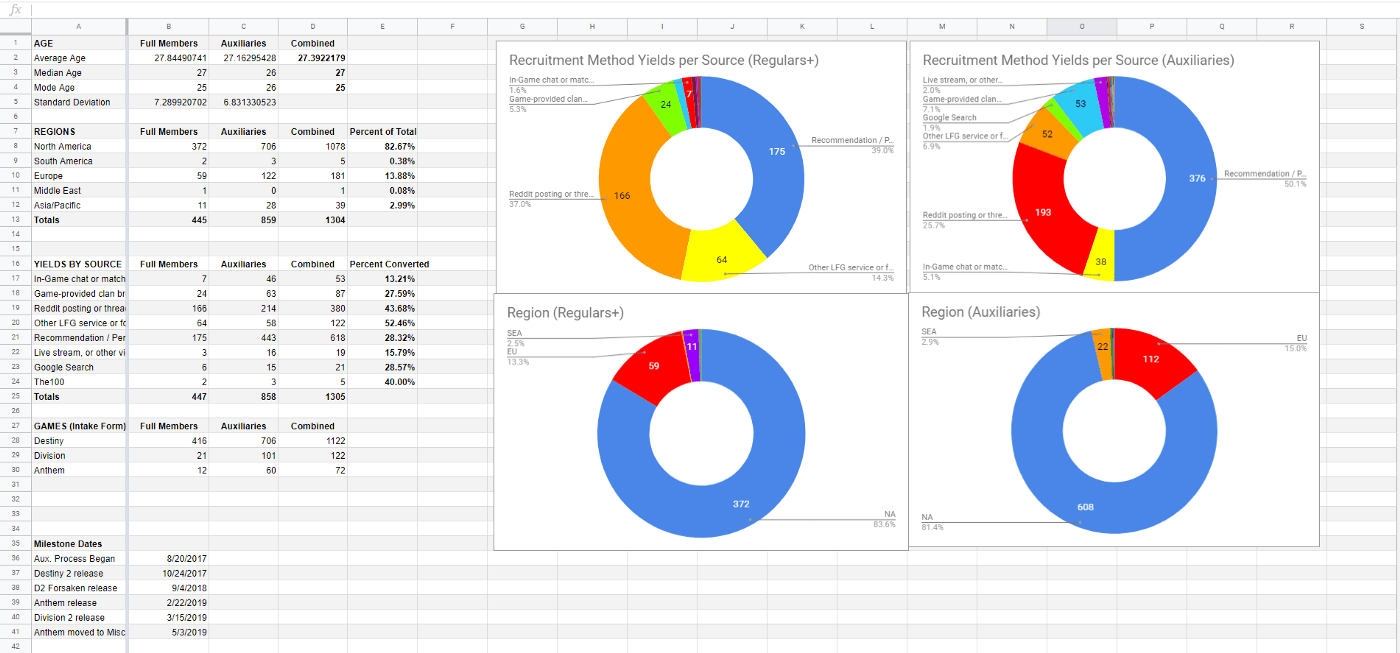
Screenshot of CORE’s membership metrics spreadsheet as of July 2019
Design
Today (July 9, 2019), Ferrous Core officially plays two primary games: Destiny 2 with ~300 monthly active players, and The Division 2 with estimated ~100 monthly active. We’ve had just over 1300 unique members all time, and ~970 users presently on our Discord. And we’ve spent less than $300 over two years to operate this community.
I won’t get into CORE’s ethos and guiding principles, as they’re beyond the scope of giving you a look at decisions in design and operating a gaming community, and the financial impacts thereof. (though perhaps are fodder for the telling of stories in a separate work) There are, however, two design decisions that I and the other founders made early on, which are important context for why certain services were selected over others.
1. Once money changes hands, the expectations the payer holds of the payee inevitably change.
As starting CORE has been an effort to create the gaming community we the founders had always wanted to play in, we didn’t want to accept any donation or payment from our members. Doing so would have incurred that expectation shift while the community was still forming, a time when stability needs to be the first priority.
Due to this fear of an expectation shift, and personal experience with an organization I thought to be a poor steward of its users donations: we resolved to never gate our community, its people, activities, or services behind any paywall, and likewise to never serve banner ads or sell user data. We also resolved to keep our overhead costs low, both to alleviate financial burden on what came to be “the admin team”, and to postpone any need to accept donations for as long as possible.
2. An active playerbase can only be guaranteed by scale.
We wanted to grow to a size such that our users could come online during and adjacent to peak gaming hours, and immediately have their pick of other, similarly-skilled members of our community to team up with.
For comparison, most other “clans” in Destiny 2 operated within the developer (Bungie) imposed cap of 100 accounts. We were dissatisfied with this number, seeing it as too low to reconcile with this stated goal of growth to a critical mass facilitating ease of teaming up.
Instead, we took on the management headache of having multiple clans of up to 100 accounts per. We discovered within our first year that allowing for this growth (instead of constraining it) allowed us to weather the population low points of Destiny 2 far better than the smaller ~50–100 user organizations, most notably during the reviled Curse of Osiris, Q1 2018 expansion.
Platforms and Infrastructure
Discord
- Cost to CORE: Nil
- You should expect: Nil for Discord, but be wary of high cost of other services.
Discord is due the lion’s share of the credit for why our community model works. We wanted the “social hub” of our community to be more conversational in tone than forums typically achieve; more like Internet Relay Chat or “IRC”, less like a message thread. Discord has fit that ask perfectly as both a text and voice solution, for free. Discord has received fairly wide acceptance as a common messaging and voice platform in the gaming market. Discord Inc claims 250 million users, 56 million active monthly, as of May 2019. Because of Discord’s market share, the majority of our members have already been Discord users prior to joining CORE, removing the learning curve of navigating a new chat or voice platform.
In Ferrous Core’s public postings I’ve referred to our model as eschewing the “traditional” model of PC gaming communities. The traditional model is simply the best-fit term I have to describe the type of gaming community or guild one was likely to find between the mid-00s and early-10s; an organization based on a monolithic website and/or forum, supplemented by a voice chat server such as Teamspeak or Mumble. Many of these traditional model communities still exist, and many of these communities now supplement their forum and voice server with Discord or Slack as an extra chatroom tool. (In some cases replacing IRC chatrooms)
Instead, we established Discord as the central “social hub” of our community, setting a more conversational tone to user interactions and unifying text and voice interactions in a single application.
I think that this has been a key differentiator for CORE compared to other, longer-running large PC gaming communities; interaction between our users is simply faster and more convenient due to being in the same application, and bolstered by the fact that Discord has robust mobile and in-browser versions. Slack can function as a Discord stand-in in a pinch; Slack achieves the same conversational tone and feel, and is Discord’s peer in that it has robust desktop, mobile, and in-browser functionality. However, premium features such as historical message retention (a Discord standard feature) would be out of reach for CORE. Slack’s “Standard” tier targeting small/mid-size businesses, prices out at $6.67/month/user billed annually; this is an impractical sum given CORE’s Discord user list clocks in at 971 accounts on our Discord today, and over 1200 unique users all time. Free-tier Slack’s limits, such as no historical message retention and limits on the number of apps/plug-ins, do matter less if your intent is for Slack to be a simple chatroom in supplement to a forum, subreddit, or other discussion tools. But for COREs purposes, Slack would have been too much of a limitation on our ability to grow.
Discord Adjacent Tools
- Cost to CORE: $18/year
- You should expect: ~$15–30/year, with additional one time license costs possible.
Discord has an excellent third party market for “bots”, chatbots and other tools used to aid in server administration, automation, and addition of new functionality.
Admittedly, we’ve been very lucky in that CORE was aided significantly by one of our members, cglatot, volunteering his time to create a Discord chatbot: “Sethlans” as we came to call it. This gave us the capability to assign individual users silly accolades (mostly quotes out of context), track vote counts given to newcomers and used to determine if they are a good fit for our community, and to automate the newcomer intake process by having Sethlans send the newcomer a direct message with reaction emoji allowing the user to self-select their server region, game channels they wish to see, and other optional roles. Prior to having the role provisioning and voting system via Sethlans, tracking votes was entirely manual and tracked via our Google spreadsheet by yours truly. Likewise, roles needed to be assigned manually by an admin for every newcomer on our Discord.
Sethlans has also been used for other hijinks, such as a feature set in Dec. 2018 where we celebrated the Seinfeld holiday Festivus, complete with Sethlans accepting grievances from users to be aired in a dedicated channel, and the bot reacting at random to messages, declaring them to be a “Festivus miracle!” This bot alleviated a lot of administrative time and headache; it’s been a labor of love on the part of cglatot, hosted on his own home server, and he’s never asked for a dime.
Off the shelf solutions do exist that address some of these features, like Reaction Roles bot and general administration bots like Dyno, but be prepared to find certain features and uptime commitments behind paywalls. E.g. $30 for a lifetime license of Reaction Roles, and $5/month for a 1 server license of Dyno’s premium features.
You may also be able to automate or supplement some administrative functions via commercial services, like Zapier integrations with webhooks into Discord, but you’ll be limited at 5 zaps in Zapier’s free tier. Past that you’re looking at $20/month, $240/year.
If such costs come as a surprise, let me be the first to welcome you to the enterprise world.
There are two other bots used by CORE which incur or may soon incur subscription costs, below.
- Statbot - An analytics bot which tracks message counts per user and channel as well as voice activity within a 30 day window in its free service tier. We use Statbot as an administrative tool, helping to inform decisions regarding text channel activity. Additional functionality such as full history and individual user drilldowns are available for monthly subscription prices, however CORE does not currently utilize any of these premium features.
- PatchBot - A chat bot used for automated posting and pinning of game-specific patch notes, and we pay for premium perks such as no ads, no limit on the number of game feeds, and automated pinning of the most recent patch notes to the relevant game discussion channels. Cost of this bills annually at $18/year, so a buck and some pocket change per month.
Administrative Tools
- Cost to CORE: Nil.
- You should expect: Nil for most communities, but expect ~$20–150/year for video-heavy or creative oriented organizations.
Currently we maintain most of CORE’s administrative tools, images, our intake form and master membership spreadsheet, and other documents on my personal Google Drive, as I have a higher than normal storage capacity thanks to various Google promotions over the years. Cost to CORE for this storage has been nil. A share link with edit rights is provided to each of the admins for the entire folder tree relevant to CORE, and special purpose folders further down have read only links for use by our members. (such as links to our images and logos folders)
But I must emphasize: using a personal account for this purpose incurs risks of data loss and lockout if that account were ever lost/hacked, or closed by Google.A separate account shared amongst your admins or inner circle is recommended, and be prepared to pay for additional storage if your community is going to need additional capacity for things like video sharing and editing.
For the sake of establishing a baseline, when measured on my local machine via Windows Explorer, CORE’s Google Drive folder is just under 7.5GB in size. This would easily fit in the free 15GB Google Drive capacity of a shared Google Account.If you were to need more space, I’ve cited costs of Google One, G Suite for Business, Office 365, Dropbox, and Box.com below.
- Combined Google services storage of 100GB for a single Google Account via Google One will run you ~$20/yr.
- Google’s G Suite for Business prices at basic tier $6/user/month ($72/yr for 1 user) for 30GB of storage per user and additional features, and business tier.
- $12/user/month ($144/yr for 1 user) for 1TB storage per user and additional features.
- Microsoft’s Office 365 would let you license up to 6 users with 1TB of OneDrive storage for ~$100/yr. But read the fine print, I don’t know if you personally retain control over the additional user licenses. (in case you ever need to reassign a license)
- Dropbox’s personal plus plan prices at ~12/month (~$144/year) for 2TB of space, their free plan is 2GB. Their standard business plan offers 3TB in total, and prices at $12.50/user/month. ($150/year for 1 user)
- Box.com’s personal pro plan prices at $10/mo (~$120/year) with 100GB storage and max 5GB file sizes, and their starter business plan will run you about $5/user/month (~$60/year for 1 user) with 100GB of storage and max 2GB file sizes.

Ferrous Core’s initial logo
Graphic Design
- Cost to CORE: $75 one time
- You should expect: $50–200 one time when starting out, but possibly more depending on time, workload, and rights.
You will likely need some form of eye catching logo and imagery to go along with the name of your community, and while some possess skill with Photoshop and other graphic design tools, I am not one of them.
I have a friend who does some graphic design work on the side, and knowing this I asked if he’d be willing to design a logo for this new gaming community I was starting. For his ask of $75, I got a logo and about ~20 variants ready-to-go, including vector format originals and rights to use the images. While I don’t know if this price in question is competitive, it was worth it to give business to a friend. (Lately he’s been doing a bunch of calligraphy, check out his website and Instagram if you need some work done)
I don’t know what path or website will yield the best results in the event that you need assistance with website banners, logos, and the like; but there’s no shortage of graphic designers offering their services on Etsy.com and Fiverr.com. Also thanks to the rise of games live-streaming via Twitch.tv and other services, I’ve seen that many streamers will plug their art and emote designers in their channel descriptions; you can find some neat artists if you’re willing to spend an evening channel surfing Twitch or searching for “Twitch Graphic Designer” on Google.
If you’re not inclined to create your own graphics and imagery, be prepared to phone a friend or hire a freelancer, and spend between ~$50–200 or on images and the relevant permissions/rights.
Website (and Forums?)
- Cost to CORE: ~$132/year + $49 one time.
- ~$10/month AWS EC2 t2.nano instance.
- $12/year for .com domain
- One-time $49 purchase of a WordPress theme via ThemeForest.net
- What you should expect depends on the reason why you need a website, below.
- Optional: Nil if you don’t really need a website, and operate purely in platforms like Reddit or Discord.
- Blog and Search Presence: ~$40–150/year depending on hosting provider and traffic, additional one time costs possible.
- Cloud Hosted Forum: Gaming-oriented services such as Enjin and Shivtr will cost around ~$100/year until scaling into their higher tiers. Anticipate ~$20–50/month or $240–600/year for commercial cloud hosted forums starting, and scaling up into high hundreds annually, depending on bandwidth, users, and the providers pricing structure.
- On-Prem Forum: Operating costs of your infrastructure, but potentially free software such as phpBB or WordPress forum plugins, or hundreds of dollars in one time licensing and possible support costs for commercial software like vBulletin or Invision.
- SSL certificate: Optional, and if you need one just use LetsEncrypt and be done with it.
CORE’s website is based on WordPress running on an AWS EC2 t2.nano instance. That website serves primarily as a discovery and intake path for newcomers to our community, and to a lesser extent as a site on which to host reference material for use by our members. The site in question does not host any forums or interactive content, or really serve any content other than static images (and few of those anyway). As a result, costs and maintenance need are both low, and our attack surface is small thanks to no input fields and minimal plugin use.
AWS still offers their 12 month free tier, which we found to be sufficient for the above purposes. Once we surpassed the free tier’s one year limit, we found that normal traffic runs us between $6 to $10 USD in a normal month, with a few cents in AWS Route53 charges for domain name and DNS. Depending on traffic we normally see an invoice of between $7 and $12 USD. I project our annual costs at $120 + $12 for the domain name renewal, although realistically the total falls short of projection due to low demand periods. We’ve to date had one additional one time cost of $49, spent on a WordPress theme for the website at ThemeForest.net.
Admittedly, there is possibility here to save some money if your goal is to have a simple web presence for search engines to find. Amazon offers a simple monthly AWS calculator, the results of which match our experience thus far with WordPress on EC2. Amazon Lightsail offers virtual servers which you could deploy WordPress on for $3.50–10 per month, so $42–120/year. Digital Ocean offers comparable “Droplet” virtual servers for $5 and $10 per month, $60–120 per year. Google also offers a free tier on their cloud platform comparable and with a few advantages over AWS. Otherwise, if you lack the expertise in your community or yourself to stand up a site from bare metal, hosting services like SquareSpace exist but will run you around ~$144/year on their personal plan.
Forums
If you want a forum solution, hosting an off-the-shelf solution like phpBB or a WordPress plugin such as bbPress are your best bets for keeping price down. But be prepared to pay one time plugin license costs if you proceed the WordPress plugin route. As to cost of higher traffic driven by the forum, my best guess, extrapolating from what I know of my own website’s activity, is that you’d be looking at around $30–50 or more per month in AWS EC2 invoice due to the increased traffic necessitated by the forum. (This is conjecture, in hindsight I feel this may be incorrect but I do not have known good figures to quote)
Gaming oriented forum providers also exist, such as Enjin and Shivtr, though as the arguable cost of total customizability. You can expect to pay ~$9/mo for these platforms, ~$108/year, after you surpass their free tier limitations.
You have the option of commercially hosted forum software; but these, especially their on-prem offerings, is where we get into the land of the very large gaming communities of years ago. Be prepared to spend the big bucks, or take your hat in hand to your members asking for their assistance. vBulletin is one of the better known commercial forum software providers, with on-prem license costs to match. $250 one time for new licenses of vBulletin 5, and $400 for the former plus their mobile version tools. vBulletin also provides a hosted cloud forum solution these days, pricing based on bandwidth with their most popular Silver 75GB tier priced at $30/month when billed annually at ~$360. Gold 200GB tier service charges double the Silver tier’s pricing. Invision’s cloud forum solution charges in tiers based on then number of concurrent users, potentially bumping you up a tier(s) if you have a surge of users online around a big bit of news. Their cloud hosted forum prices at $45/mo for <=65 concurrent users, <=200 concurrent will run you $130/mo. For their on-prem version you’re staring down, depending on features, up to $625 one time with $105/year renewals for ongoing support.
I would also encourage you to pick up a domain name for your community, even if only to have it serve as an easy-to-remember forward/redirect to a Discord invite link, or to a freeware forum or blog. If someone asks how to join your community in in-game text chat, would you rather type in CoolGuys dot com? Or CoolGuys dot BobsClanHostingService dot com? And which one will make your clan look better organized and managed? Appearances matter. A quick search of Google Domains shows that a dot com or dot org will run you $12/year, and a quick check of gen.xyz shows dot xyz domains going for $10/year.
SSL / TLS
“What about SSL?” For COREs purposes, our (former) website took no user input except a search bar, and thus we had no firm need for that encryption. Some have rightfully pointed out that having an SSL cert would boost our ranking in Google searches, but we compensated for with just some basic search engine optimization; something which most other online gaming communities lack.
Calendar / Game Scheduling
- Cost to CORE: $60/year (waived because I pay for supporter status out of my own pocket)
- You should expect: Free with a forum solution. $5–10/mo ($60–120/yr) for a commercial solution.
We initially looked at services like Doodle and Band.us. Both of those options truly shine for small groups like a circle of friends, or a tight-knit team trying to find a common play time. We found that their interfaces aren’t suitable for a community of 300–500 Destiny 2 players looking to run multiple distinct play sessions in the course of a week.
CORE ultimately settled on The100.io, a game and group finding service that made a name for itself with the 2014 video game Destiny as a means of helping Xbox and PlayStation users congregate into groups, “companies”, and lightweight communities; The100.io has over time expanded to other titles. The100 also has mobile versions for iOS and Android, a big plus for a community already based around an app (Discord) with a robust mobile version. For CORE, The100 has been a success because we stood up “private groups” for each game we support. Linked to those private groups are dedicated text channels in our Discord for each of our supported games. A bot provided by The100 automatically reports new game sessions and RSVPs to the relevant text channel. The end result is that players in our community don’t have to leave our social hub (Discord) to see what game sessions are coming up, and which ones have seats open.
It’s worth noting that the Discord Bot and Private Group features, last I checked, are paid “supporter’s only” features of the100.io. I pay for this supporter status out of my own pocket, $5/mo coming out to $60/year.
If you’re running a monolithic website and forum such as Enjin, phpBB, or vBulletin, you most likely have a Calendar system included as a part of that service or software. You’ll likely find it easier to organize players via a calendar or events plug in on your website as that is where your users are interacting already. For Slack, Discord, or other services where your social hub is a more chatroom-like or ephemeral setting, services that can integrate with or at least post to your hub (such as The100) are worth your time and money.
Voice Servers
- Cost to CORE: Nil (Discord is free)
- You should expect: Nil for Discord, estimate 0.20–0.40 cents per slot for TS3 and Mumble, budget <=$20/mo or $240 annually for a 50 slot server.
Before we go on, I need to define the term “slot.” In the context of games, “slots” is short for “player slots”, or the number of individual users who can be connected into a game or voice server concurrently. A “50 slot server” can have 50 users connected at once, but will decline connection attempts of the 51st player if no slots are open.
CORE uses our Discord server for voice calls and communication, you can see more as to why we prefer this approach up ^ there somewhere in the section about Discord.
We also do not play any games which have significant integration with or value add from voice services like Teamspeak 3 or Mumble. We’re touching on this topic as the reader may have need of higher voice server uptime that Discord can guarantee. Or, the reader may be seeking to create a community in a military-simulation (“milsim”) game like ARMA 3 which has third party plugins to add additional features and integration between the game and a Teamspeak 3 server.
For reference, the largest number of users in our Discord voice channels at CORE at a single time was 52, and occurred on Sept. 15, 2018, about a week and a half following the release of Destiny 2’s yearly capstone expansion, Forsaken. We’ll use a 50 slot TS3 server as the benchmark figure for what you should expect, but starting out you will almost certainly manage with a 20–30 slot server and can scale up as needed.
A quick check of game and voice server hosting providers I’m familiar with returns the following prices per voice server slot.
- 0.20–0.30 cents per slot TS3 from Gameservers.com
- 0.40 cents per slot TS3 from Typefrag.com
- 0.29 cents per slot TS3, and 0.20 cents per slot Mumble from Fragnet.net
Note that it is possible to license and host Teamspeak 3 and Mumble on your own infrastructure, but the costs of that approach are well outside my knowledge.
Game Servers
- Cost to CORE: Nil (we do not play any games necessitating our own server)
- You should expect: Nil if your game does not support private or you do not need a private server; or estimate~$0.90-$2.00 per slot if you play such a game and require control of your own server.
CORE operates in games-as-a-service titles such as Destiny 2 and The Division 2, titles which do not allow for player ownership/control of private servers. But it is worth noting that for certain games and community types you may have need of your own game server, whether that be for facilitating normal public matches, or for running competitive or private events. Your experience with hosting providers and cost may vary wildly title to title.
Monetization
- Inflow of +$99.50 over the past 12 months from TeePublic merchandise commissions.
- You should expect: Depends on your community’s receptivity/willingness to purchase merch or other items via affiliate links.
I have only ever encountered one other community that would openly state its finances in this manner for its general membership for review and comment. I think that that needs to be the norm and not the exception.
Finally a bit where money isn’t leaving your pocket. As your community grows it’s entirely likely that you’ll have people asking if they can purchase from you, or print their own, t-shirts, stickers, hoodies, and other kinds of merch. Merchandise was not on my mind in the course of creating CORE, but by the middle of our first year members had begun to meet with each other away from the keyboard and to ask about purchasing t-shirts and hoodies with our logo. The solution we went with was a print-on-demand service, TeePublic.com, so as to avoid the hassle of printing batches of items, having to handle individual packing and shipping, and having surplus stuff cluttering up the my house.
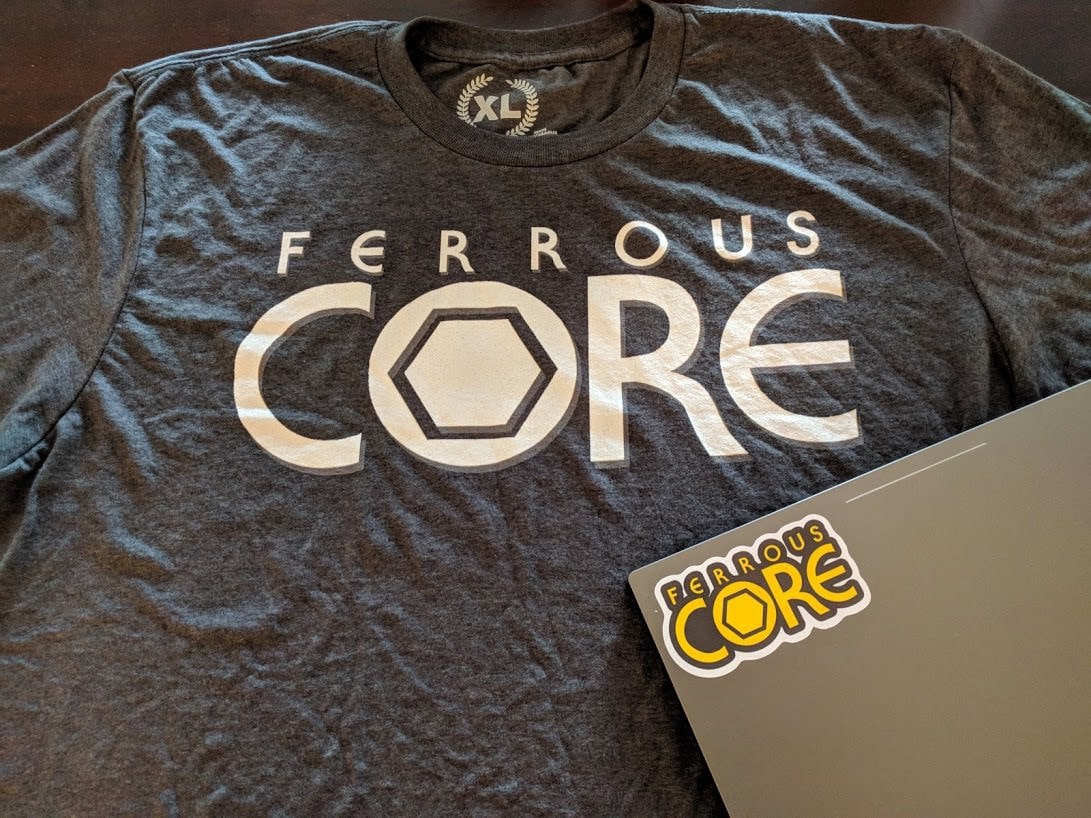
Picture of the first t-shirt and sticker bought via our TeePublic storefront
CORE is the gaming community that I always wanted, so I have no problem with putting in $10/mo from my own pocket to the group’s coffers. At the time of this writing, the clan funds had taken in ~$99 in Teepublic commissions with the operating fund sitting at a comfortable $62.05. (given our low monthly overhead costs) I state this openly for the benefit of COREs membership because in my past decade of online gaming, I have only ever encountered one other community that would openly state its finances in this manner for its general membership for review and comment. I think that that needs to be the norm and not the exception.
If CORE ever reaches a scenario or state in which we need to pass the hat around to help cover our (low) overhead costs, our go to option would be to create a Patreon.com account for CORE. Planning out incentives would require further thought, and I personally would want to ensure that donation incentives do not become a “pay for access” program.
(Edit 9/27/21: Ferrous Core ultimately did go on to operate a Patreon through 2020 and early 2021. This allowed us to provide some more “premium” Discord bots and features. We ultimately spun down the Patreon in 2021 when it became clear I could no longer provide the level of administrative service that I felt accepting patron’s funds demanded. We have cruised along on the accumulated donations plus my monthly input to the operating fund since that time.)
For the reader interested in running their own community, if you’ve created logos and images to promote your community, there’s little reason not to stand up an account with a print-on-demand service that you like for merch sales. CORE has been using TeePublic.com, but plenty of others exist like RedBubble (TeePublic’s parent company), TeeSpring, SpreadShirt, CafePress, and plenty more.
Affiliate programs are another potential route for helping to cover your overhead costs. Most of the major gaming peripheral manufacturers have affiliate programs, such as Razer, Corsair, and Steelseries, as do some other large services such as Amazon. These programs typically pay out commissions on sales made via a discount code or unique link associated to your account.
This is another area where I am not well versed, so you’ll have to do your own legwork regarding affiliate programs, their terms of service, and requirements. It’s worth understanding that some are geared specifically towards gaming live-streamers and content-creators, (Such as Corsair’s program) rather than organizations or community managers. CORE presently does not have any such affiliate arrangements.
And of course, there’s serving ads on your website, which I am opposed to from both a security and user experience perspective. I would encourage you to run an ad blocker in your web browser if you are not already. The confidentiality, integrity, and availability of my data and that of the users of my website is more important to me than a couple of cents per page view.
Total It Up
Altogether and to the best of my knowledge, the annual spend to operate Ferrous Core totals $150 per year between the website and discord adjacent tools. We had a year of coverage under AWS’ free tier, so that simplifies the math to only one year of web hosting. Past one-time expenses totaled $124, a combination of $75 spent on graphic design of logos and art, and $49 spent on a WordPress theme. Taken together, that’s a total of $274, offset in part by $99.50 in inflows from merchandise sales, for a net loss of $174.50. To create the gaming community I always wanted, it’s been completely worth it.
If you recall, we have been lucky to have a wonderful bot developer in the form of one of our members, and I was already budgeting and paying $60/year for The100.io supporter status. These together contribute to about a ~$90 savings compared to assessing such a project from zero. I would advise anyone looking to start a gaming community following in these footsteps to expect to go in around ~$350 your first year if you’re going the low overhead route like I have with CORE. You also do not have to foot the entire bill yourself; I just have the means to have funded CORE out of pocket thus far, and have been too stubborn to accept monetary help from our members.
I hope that this work has been worthwhile. When we started Ferrous Core I could find few/none resources of this nature, and I’m happy to answer any questions or provide future lessons learned. I’m best reached @BeerMetalPC on Twitter.
Thanks for your time!
